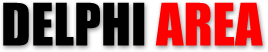FindFile Component
4.12
August 10, 2010
TFindFile is a non-visual component, which can be used for locating files or folders in the file system and directory tree with an extensive set of conditions, including:
- Location as local or UNC path with support for directory level confining
- Filename with wildcard support
- All documented NT file attributes
- Range of file size
- Range of file creation date and/or time
- Range of file last modification date and/or time
- Range of file last accessed date and/or time
- Content of the file with support for ASCII, Unicode (little and big endian), and UTF-8 encodings
TFindFile can use a separate and dedicated thread to do the search in background.
TFindFileW is the Unicode version of TFindFile and is compatible with TNT Unicode Controls.
Download
FindFile Component (101.2 KiB, Last updated on August 10, 2010)Source code of the TFindFile component, including the documentation and a sample program. The Unicode version of the component (TFindFileW) is also included.
Operational In
QualiKEY
QualiKEY is the ultimate on-screen Keyboard which allows users with mobility impairments to type data directly into any Windows Applications. Instead of pushing keys on a real keyboard, simply point and click on QualiKEY on your computer screen. With QualiKEY you can directly control any Windows application, run and close applications, manage the tasks, shut down the computer, manage you own Start Menu, check the on-line help and much more.
FLG
FLG is a free File List Generator by Kai Michelsen. It searches the directory tree for the files with the requested criteria and represents the output as an HTML document.
Xinorbis
Xinorbis is a simple but powerful hard disk analyzer written by Paul Alan Freshney. Using a sophisticated mix of graphs, tables and tree displays, it gives the user a complete overview of the contents of a hard disk (or directory). It makes it easy to see the contents, structure and file distribution and file composition of a whole hard disk, directory, or mapped network drive. Includes full report creation.
Thumbnail Control 2
Thumbnail Control is a handy and reliable utility designed to set the size and quality of thumbs for folders containing multimedia (available for Windows XP only), clean up the thumbnail cache and setup taskbar thumbnails.
You can select one of predefined profile or use custom settings. Settings can be saved for current account only or globally for device (global parameters will be used if account is not configured).
Thumbnail Control also enables you to clean up your devices from Thumbs.db files. This is system database located in folders with multimedia files and is used to store these multimedia thumbnails. Each folder has own database.
In addition Tembo Thumbnail Control 2 enables you to customize Windows 7 taskbar thumbnails.
Small Editor
If you are looking for a NotePad replacement and more, try Small Editor. Designed to be use as a daily editor for text plain files (TXT) Small Editor can recognize dozens of well know programming language syntax and offer to you a minimalist interface plenty of small big details and lot of useful characteristics.
If you have a software using the TFindFile component, and you would like your product to be listed here, please post the link to your software’s homepage and a brief description about it on the miscellaneous section of the forum.