It is quite easy to find whether a directory is writable or not. If we can create a file on the target directory, the directory is writable, otherwise not.
function IsDirectoryWritable(const Dir: String): Boolean; var TempFile: array[0..MAX_PATH] of Char; begin if GetTempFileName(PChar(Dir), 'DA', 0, TempFile) <> 0 then Result := Windows.DeleteFile(TempFile) else Result := False; end; |
The above function uses GetTempFileName API of Windows. When the nUnique parameter (the 3rd parameter) of GetTempFileName is zero, Windows creates the temporary file automatically and returns the unique number used for making the file name. When the returned number is not zero, that means the directory is writable and the temporary file is created successfully.
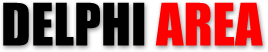
[…] 下面是一段delphi代码(来自http://www.delphiarea.com/articles/how-to-find-if-a-directory-is-writable/), […]